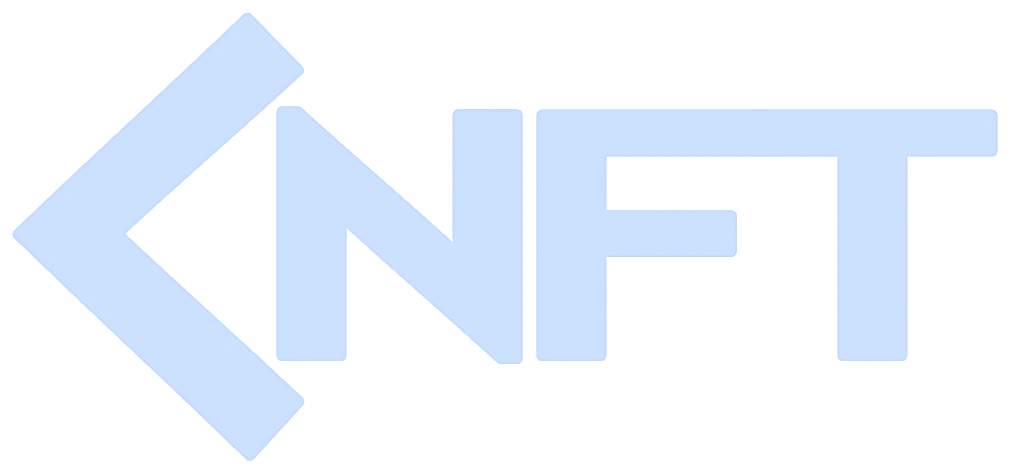Help
Getting Started With CentyNFT
General Information
Login
Go to the log in page and log in using your Centyfy credentials.
Buying / Selling NFTs
Create New NFT
Login then press "Create New NFT".
Fill the form then press "Next".
Press "Sign & Create".
Your NFT successfully created! Now you can add new item.
Add New Item
Login then press "Add New Item".
Fill the form then press "Add".
The item has been crated. Now you have to activate it. Press "Activate".
Press "Sign & Activate".
You can get the activation cost back if you decide to delete the item.
The item now activated and you can receive buy offers.
Make Offer
Login then press "Make Offer".
Enter the price then press "Next".
Press "Sign & Make Offer".
Your offer has been submitted.